Quick Start on Mac
Setup development
Fantas will Visual Studio Mac 2022 or superior.
The latest Visual Studio Mac is recommended.
Install ⬇ Fantas.Extension for Visual Studio Mac.
Go to
Visual Studio > Extensions...Menu option.
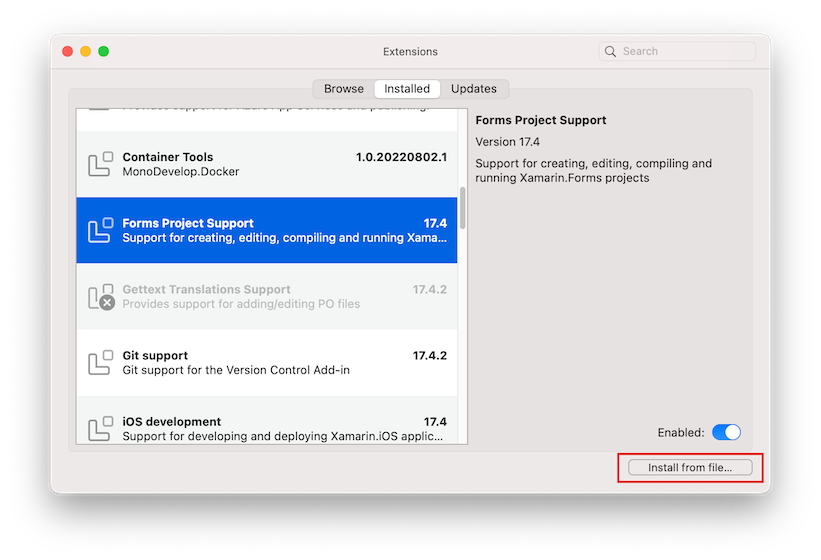
- Install from file... and select the
Fantas.Extension.mpack.
Create new project
After installing Visual Studio Mac extension, create a new project using File New Project:
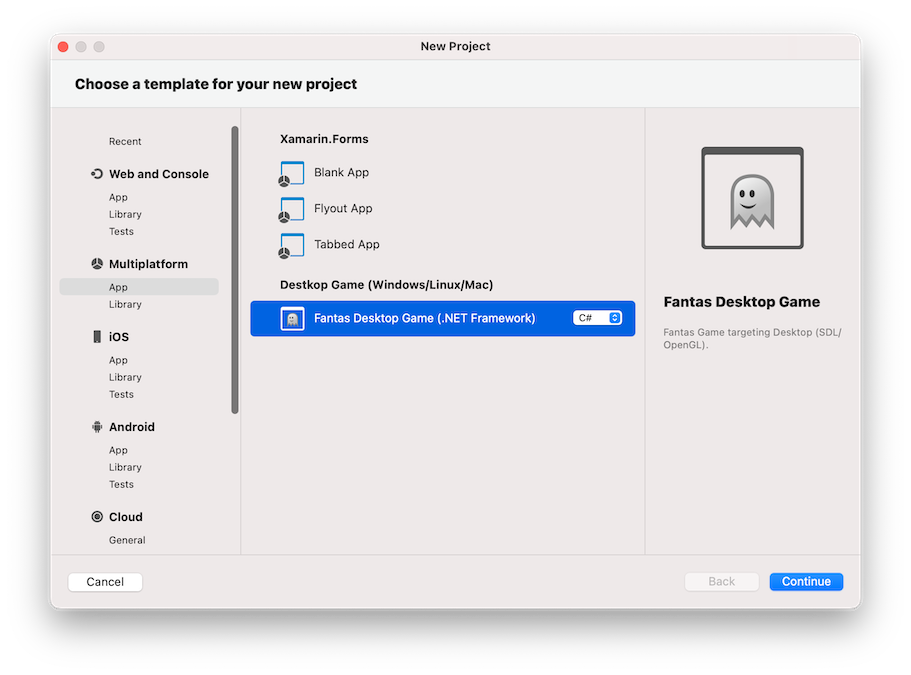
The extension added options to create a new game for Desktop, macOS (native), Android, iOS and tvOS
Or Using dotnet new command line
If you want to create new game using new .NET instead of the classic you can do from the command line:
- Install Fantas templates for
dotnet new.
dotnet new install Fantas.Templates
This will install .NET Fantas templates, you can crate a new desktop game doing
mkdir MyGame
cd MyGame
dotnet new fantas-desktop
This are the templates available:
-------------------------------------------- -------------- -------- ---------------------------
Fantas Android Game (.NET) fantas-android [C#] android/mobile/games
Fantas Desktop DirectX Game (.NET - Windows) fantas-directx [C#] desktop/games/windows
Fantas Desktop Game (.NET) fantas-desktop [C#] desktop/games/linux/windows
Fantas iOS Game (.NET) fantas-ios [C#] ios/games
Fantas macOS Game (.NET) fantas-mac [C#] macos/games
Fantas tvOS Game (.NET) fantas-tvos [C#] tvos/games